How to use as a Seller
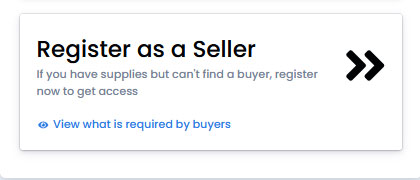
Register as a seller
Register as a seller by clicking the "Register as a seller" button, this will take you through the registration form.
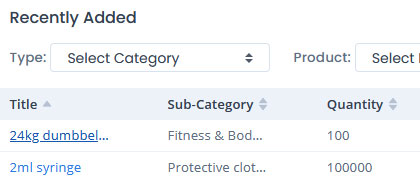
View and enquire
Once you have added your details you will be asked to add Product requests by filling out the form, hitting add and then repeating for each Product item you need.
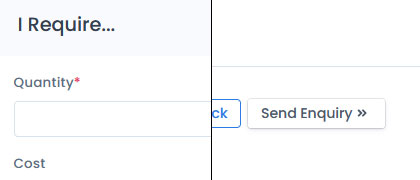
Submit your enquiry
When finished hit submit at the bottom of the page to add to the system. This will take you to your newly created account dashboard where you will see a table showing the Product requests you have made and their status as well the ability to add more requests.

Your account
You can change the status of your requests using the drop down, this drop down allows you to set the status to "listed" (the default setting), "hidden" or "completed."
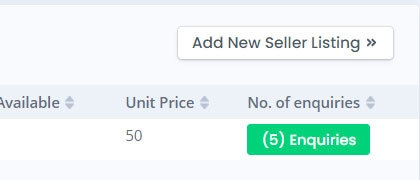
Enquiry notifications
These are the areas in which you can add items to sell or to buy, these will only show when there are products available in these categories.
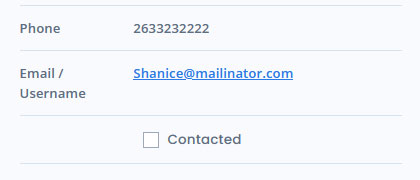
Enquiry contact details
When you start getting enquiries you will receive an email telling you so. On your account dashboard the relevant request will show that it has an enquiry, click on this to view all of the enquiries.
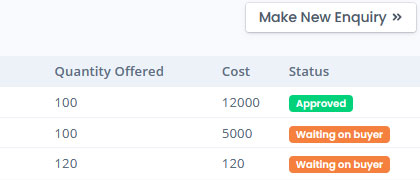
View supply & manufacturer enquiries
Within each enquiry you have the option to share your contact details with the prospective supplier(s). Check the 'Share my contact details' box and then click 'Update Supplier Enquiries' button to automatically send your details to the supplier(s).